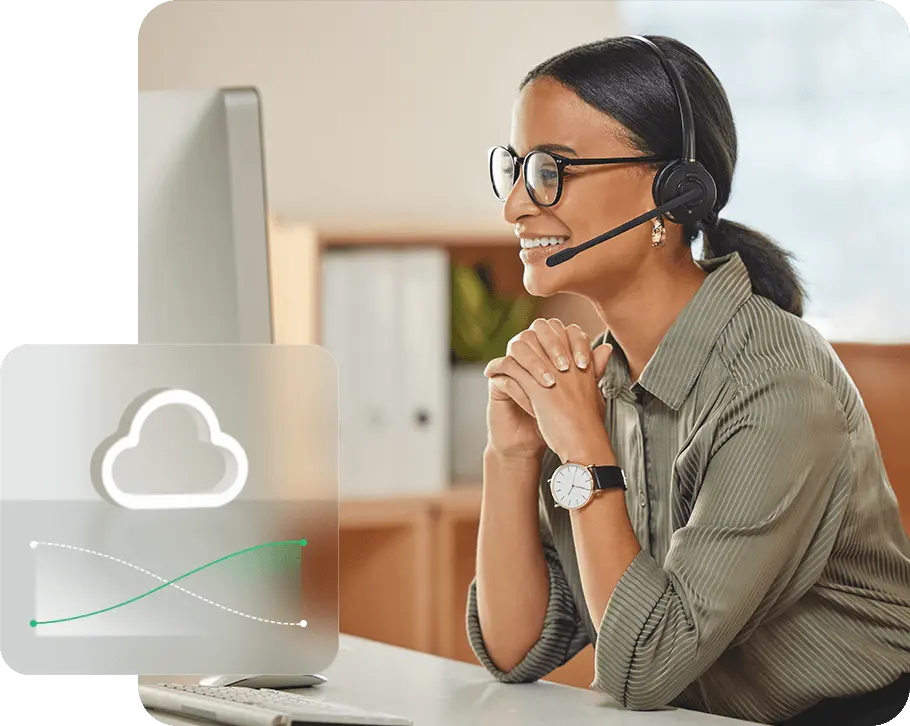Call Centre Agent Training
This product is no longer available.
Call Center Agent Training
This training module is designed to help agents get familiar with the Cloud One Business Communication Suite’s unified agent portal, available on web, desktop, and mobile. You’ll learn how to manage your availability status, handle queue calls efficiently, and stay connected from anywhere, ensuring you're fully equipped to deliver responsive and professional customer service. This training equips agents with the necessary skills to use Cloud One Business Communication Suite web, desktop, and mobile clients, including how to access queue panels and manage queue status effectively.
In this training, agents will learn how to effectively use the Cloud One Business Communication Suite web client to manage queue calls. They’ll be guided through:
- Navigating the Agent Portal: Accessing and using the unified portal on web platforms.
- Managing Availability: Adjusting their status to handle calls efficiently.
- Handling Queue Calls: Accepting, rejecting, transferring, and ending calls within the queue.
- Monitoring Performance: Using the queue panel to track call volumes and wait times.
This training will equip agents with the essential skills to confidently operate within the Cloud One web client and manage inbound calls seamlessly.
In this training, agents will learn to use the Cloud One Business Communication System’s unified agent portal across both desktop and mobile clients. The training will cover:
- Managing Status: Adjusting your availability to receive or pause calls on both the desktop and mobile client.
- Handling Queue Calls: Accepting, rejecting, and transferring calls efficiently across both platforms.
- Navigating the Interface: Mastering the desktop and mobile client interfaces to monitor and manage calls seamlessly, ensuring smooth operation from anywhere.
Alternative Products
These other products might interest you