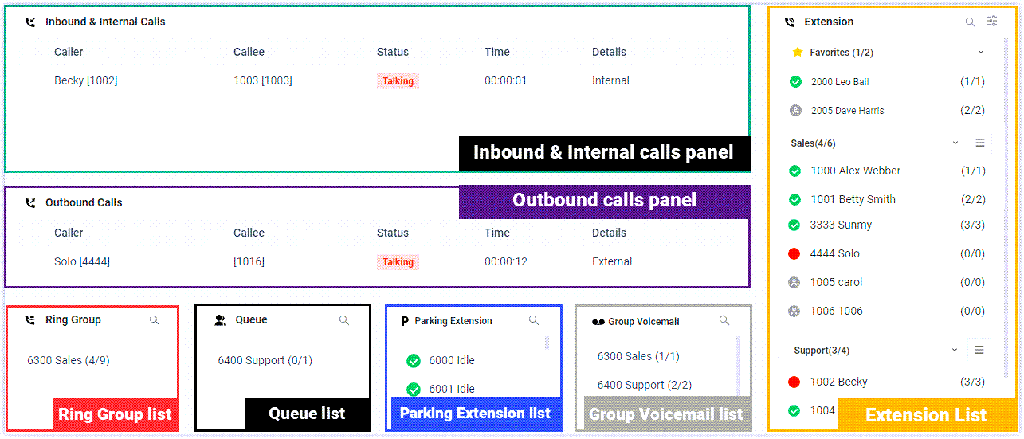Operator Training
This product is no longer available.
Operator Training
The Cloud One operator training module is designed to equip users with the knowledge and skills needed to effectively operate the Cloud One Operator Panel, a key component of the Cloud One Business Communication Suite. The panel simplifies high-volume call management through a user-friendly, visual interface. During the training, users will learn how to navigate the Operator Panel confidently, monitor and manage real-time call activity, and use click or drag-and-drop actions to handle, transfer, and park calls.
They will also learn to identify the status of extensions, ring groups, and queues, as well as access and manage group voicemails efficiently.
Key topics covered include understanding the interface layout, interpreting status indicators, managing multiple calls simultaneously, and utilizing monitoring tools to view live statuses of ring groups, queues, parked calls, and voicemails. Additionally, the training covers best practices for minimizing response times, ensuring accurate call routing, and managing call loads effectively.
By the end of this training, your operator/ receptionist will be fully prepared to leverage the Cloud One Operator Panel to improve internal communication, reduce delays, and maintain a smooth and professional caller experience.
What you can do on Operator Panel
With an easy-to-use interface on Cloud One Operator Panel, you can manage multiple calls (including your group members' and yours), and direct calls to the appropriate destination quickly and efficiently.
- Monitor and switch the presence of extensions.
- Monitor the status of queue, ring group, park numbers, and group voicemails.
- Monitor the call activity in real time, including internal calls, inbound calls, and outbound calls.
- Manage internal calls, inbound calls, and outbound calls:
- Call distribution: Redirect incoming calls and transfer calls.
- Call connection: Pick up ringing calls and hang up calls.
- Call parking: Park calls and retrieve parked calls.
- Call recording: Monitor and switch recording status.
- Calls monitoring: Barge in a call, listen to a call, and whisper to a call.
- Place a call to a group member.
- Leave a voicemail message.
Permission requirements
To use the Operator Panel to manage group members' calls and presence, your operator needs to get the corresponding permission from your communication system administrator:
- Switch group members' presence
- Call distribution management (Redirect, Transfer, Drag and Drop operation)
- Call monitoring operations (Listen, Whisper, Barge In)
- Call parking operations (Park, Retrieve)
- Switch Business Hours and Holidays status
- Switch extensions' recording status
- Pick up or hang up other extensions' calls
- Route calls directly from IVR regardless of the IVR menu.
Our Training Programs
Discover our various training modules:
Alternative Products
These other products might interest you